民间China版网站链接 (实际下载地址已被官方以DMCA干掉了)
Github (已被官方以DMCA干掉)
部署环境
系统: Debian 11.1
Mariadb: v10.5.12
PHP: v7.4.28
Nginx: v1.18.0
chevereto-china: 基于chevereto-free v1.6.2改版注意不要用PHP8,个人测试chevereto使用php8.1-fpm会出现错误
安装依赖
Mariadb
sudo apt update
sudo apt install mariadb-server
# 安装之后一般会自启动, 用以下命令查看运行情况
sudo systemctl status mariadb
# 开机启动mariadb
sudo systemctl enable mariadbPHP
# 获取sury.org的gpg key
sudo wget -O /etc/apt/trusted.gpg.d/php.gpg https://packages.sury.org/php/apt.gpg
# 添加PHP仓库
sudo echo "deb https://packages.sury.org/php/ $(lsb_release -sc) main" | tee etc/apt/sources.list.d/php.list
# 更新包
sudo apt update
# 安装PHP及其扩展依赖
sudo apt install php7.4 php7.4-{fpm,gd,curl,exif,imagick,mbstring,mysqli,pdo_mysql,zip}
# 启动php7.4-fpm, 默认监听9200端口
sudo systemctl start php7.4-fpm
# 开机启动
sudo systemctl enable php7.4-fpmNginx
# 安装nginx
sudo apt install nginx
# 启动nginx
sudo systemctl start nginx
# 开机启动
sudo systemctl enable nginx
# 查看版本
nginx -v数据库准备
创建用户
以phpmyadmin为例
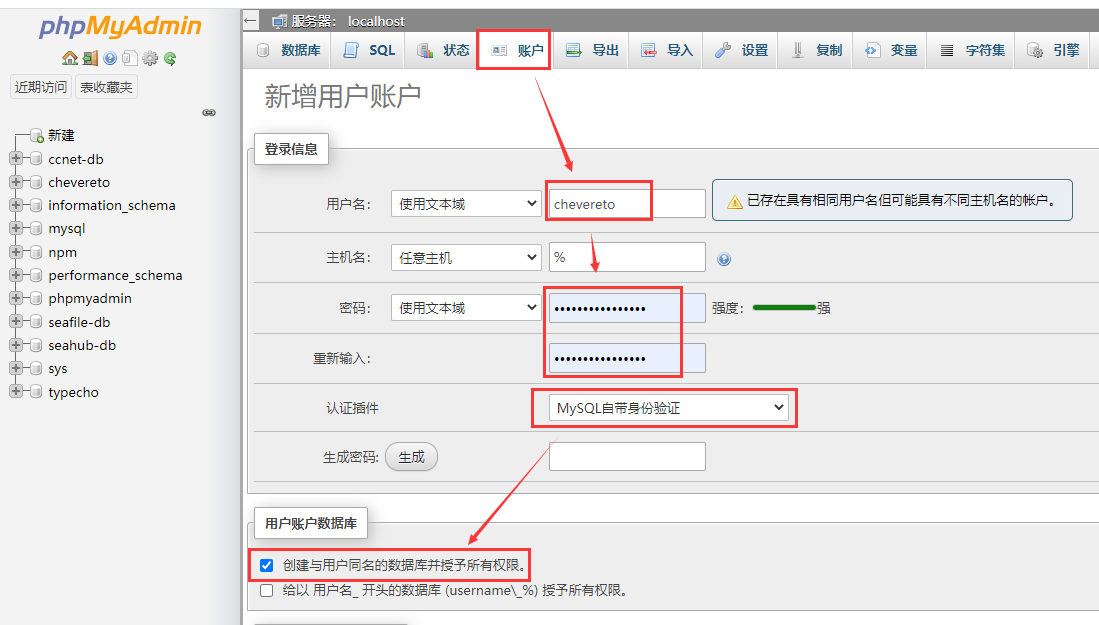
创建数据库
在创建用户的时候勾选 创建与用户同名数据库并授予所有权限,则已经自动创建好名为 chevereto的数据库
部署Chevereto
放置文件
解压程序到自己喜欢的路径,后续以 /var/www/chevereto为例
root@VM-20-5-debian:/var/www/cheveretochina# tree -L 1
/var/www/chevereto
├── app
├── cli.php
├── composer.json
├── composer.lock
├── content
├── images
├── importing
├── index.php
├── lib
└── sdk一般Nginx会默认以www-data用户运行,如果不设置文件夹所有者或开放权限可能会导致访问403错误
sudo chown -R www-data /var/www/chevereto
# 或者
sudo chmod 777 -R /var/www/chevereto配置Nginx
在上述安装依赖的时候已经启动Nginx,加上网站配置文件后重启即可
# 新建并编辑conf
vim /etc/nginx/sites-enabled/chevereto.confchevereto.conf
server {
listen 80;
listen [::]:80;
listen 443 ssl http2;
listen [::]:443 ssl http2;
server_name img.zakikun.com;
# SSL
ssl_certificate /etc/nginx/ssl/example.com/fullchain.pem;
ssl_certificate_key /etc/nginx/ssl/example.com/privkey.pem;
ssl_session_timeout 5m;
ssl_session_cache shared:SSL:50m;
ssl_protocols TLSv1.2 TLSv1.3;
ssl_ciphers 'ECDHE-ECDSA-AES128-GCM-SHA256:ECDHE-RSA-AES128-GCM-SHA256:ECDHE-ECDSA-AES256-GCM-SHA384:ECDHE-RSA-AES256-GCM-SHA384:ECDHE-ECDSA-CHACHA20-POLY1305:ECDHE-RSA-CHACHA20-POLY1305:DHE-RSA-AES128-GCM-SHA256:DHE-RSA-AES256-GCM-SHA384';
ssl_prefer_server_ciphers off;
# HSTS (ngx_http_headers_module is required) (63072000 seconds = 2 years)
add_header Strict-Transport-Security "max-age=63072000; preload" always;
# Force SSL
if ($scheme = "http") {
return 301 https://$host$request_uri;
}
# 关键, 指定chevereto网站目录
root /var/www/chevereto;
#if (!-e $request_filename) {
# rewrite ^(.*)$ /index.php$1 last;
#}
# Disable access to sensitive application files
location ~* (app|content|lib)/.*\.(po|php|lock|sql)$ {
return 404;
}
location ~* composer\.json|composer\.lock|.gitignore$ {
return 404;
}
location ~* /\.ht {
return 404;
}
# Disable log on not found images + image replacement
location ~* \.(jpe?g|png|gif|webp) {
log_not_found off;
error_page 404 /content/images/system/default/404.gif;
}
# Enable CORS header (needed for CDN)
location ~* \.(ttf|ttc|otf|eot|woff|woff2|css|js)$ {
add_header Access-Control-Allow-Origin "*";
}
# Route dynamic request to index.php
location / {
index index.php;
try_files $uri $uri/ /index.php$is_args$query_string;
}
location /admin {
try_files $uri /admin/index.php?$args;
}
# .php调用php7.4-fpm处理
location ~* \.php$ {
include snippets/fastcgi-php.conf;
fastcgi_pass unix:/var/run/php/php7.4-fpm.sock;
fastcgi_param SCRIPT_FILENAME $document_root$fastcgi_script_name;
fastcgi_param SCRIPT_NAME $fastcgi_script_name;
}
}重启Nginx
# 测试配置
sudo nginx -t
sudo nginx -s reload配置chevereto
连接数据库
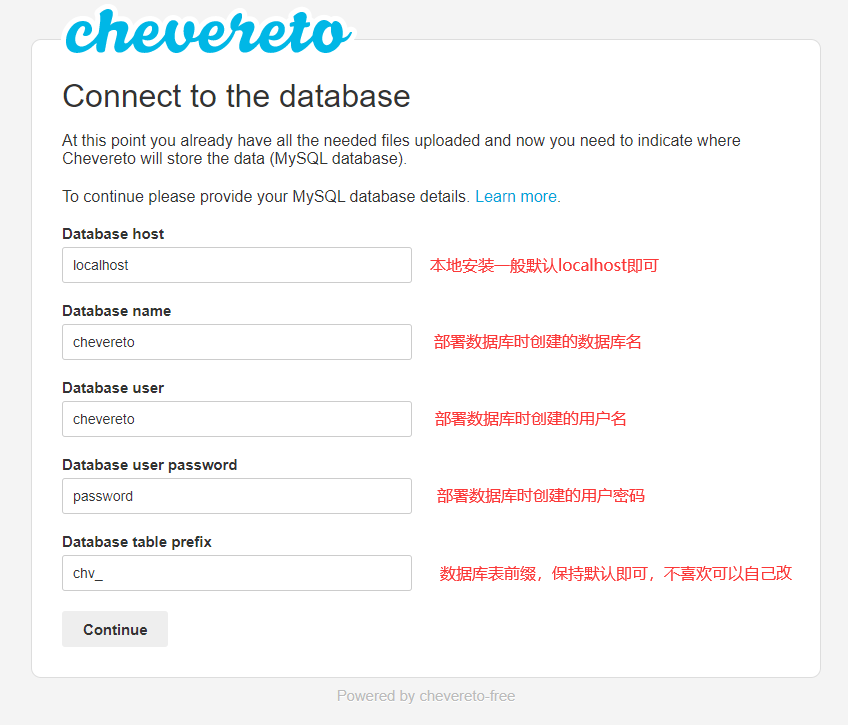
基础设置

最后点一下 Install Chevereto就安装完毕,访问网页即可使用
版权属于:Zakikun
本文链接:https://blog.zakikun.com/archives/30.html
本文采用 知识共享署名-非商业性使用 4.0 国际许可协议 进行许可。
您可以自由的转载和修改,但请务必注明文章来源并且不可用于商业目的。
